Accessibility in Atomfall
A survival-action game inspired by real-life events, Atomfall is set five years after the Windscale nuclear disaster in Northern England. Explore the fictional quarantine zone, scavenge, craft, barter, fight and talk your way through a British countryside setting filled with bizarre characters, mysticism, cults, and rogue government agencies. From Rebellion, the studio behind Sniper Elite and Zombie Army, Atomfall will challenge you to solve the dark mystery of what really happened. But what do we have in store for accessibility?
Motor
Auto Move & Traversal
Atomfall will feature robust automatic forward movement and automatic traversal.

Automatic Fire & Reload
We’ve introduced more powerful options to automate fire and reloading in Atomfall. By default, a gun will blank fire for a few rounds before reloading, but with Automatic Reload turned on, your guns will reload without the need for a button press as soon as it is empty - provided you have ammo to do so. Our Automatic Fire option provides a way to have a gun fire at its maximum rate by holding the fire button rather than through repeated button presses.
Snap Aiming
Atomfall will feature Snap Aiming. When hovering over targets with Snap Aiming turned on, the camera will snap to that target and follow their movement. The aim can be snapped off by using the mouse/thumbstick or exiting aim down sights.
Melee & Aim Assistance
Aim assistance is provided independently for both aim down sights and hip fire. We also provide melee assistance, to help reduce the accuracy needed to land melee hits. We have four options for melee assistance, ranging from moving and rotating the player, down to landing the hit when in range without any moving or rotating of the player.
Controller Remapping
Atomfall will feature full controller button remapping, which will support rebinding to multiple devices so that they can be used together. Remapping will support up to four keys to be bound to each action, and for most actions the player can set whether they are a tap or a short hold. This allows players to set up a control scheme where fewer buttons are used, by being able to double-up actions on a single button through tap for one, short hold for another.
Controls (Accessibility by Design)
Atomfall's default control scheme supports no holds or simultaneous inputs, with no need for a specific preset. This means with just a single toggle you can remove all the holds in the game, without any of the controls moving!
Visual
Audio Assisted Aiming
Atomfall features audio assisted aim, which will allow players without sight, or with limited vision, to be able to more fully experience gunplay and combat. The audio-based aim is made-up of a three-layer system; the first of which goes hand to hand with our new Snap Aiming.
- Snap Aiming will feature the options Off, On, and On with Cues. On with Cues means that there are unique audio cues played when snapping on and off an enemy. This helps to give players audio indication of whether they're snapped on a target.
- The second element of aim assisted audio is our Aiming Cues. These Aiming Cues are a sound, which will be played at different pitches and frequencies depending on how close to the target you are aiming. This allows players to better judge how close they are to a target using audio feedback. The system uses frequency (how often the sound is played) to show horizontal proximity and uses pitch to show vertical proximity. These cues also change to give you an indication of when you are over your target.
- Finally, the last element of audio assisted aim is our persistent enemy audio. When activated, a player can attach a looping piece of audio to every enemy in the game. This means players can tell where the enemies are around them through sound alone and allows them to engage in melee combat through audio. Each of these three features can be enabled independently of each other, or all together, allowing you to fine-tune the experience to your needs.
Auto Centre View
After a second of inactivity on the look stick, the view is automatically centred vertically.
Text Scaling & Contrast
Atomfall will provide bigger and better text scaling than any previous Rebellion title. We have also introduced HUD and UI back plates across many areas of the game, allowing greater contrast.
Colour blindness (Accessibility by Design)
All of our UI has been designed using iconography and shapes, as well as colour. This ensures menus and important information is accessible to anyone with any level of colour vision by default.
Colour Customisation
We’ve reused and expanded our colour picker to allow you to customise colours of certain UI elements. The elements include the crosshair, ‘helpful’ elements like navigation hints, and ‘warning’ elements like being out of ammo. Each of these three categories can be set independently, and we provide a few presets to choose from.
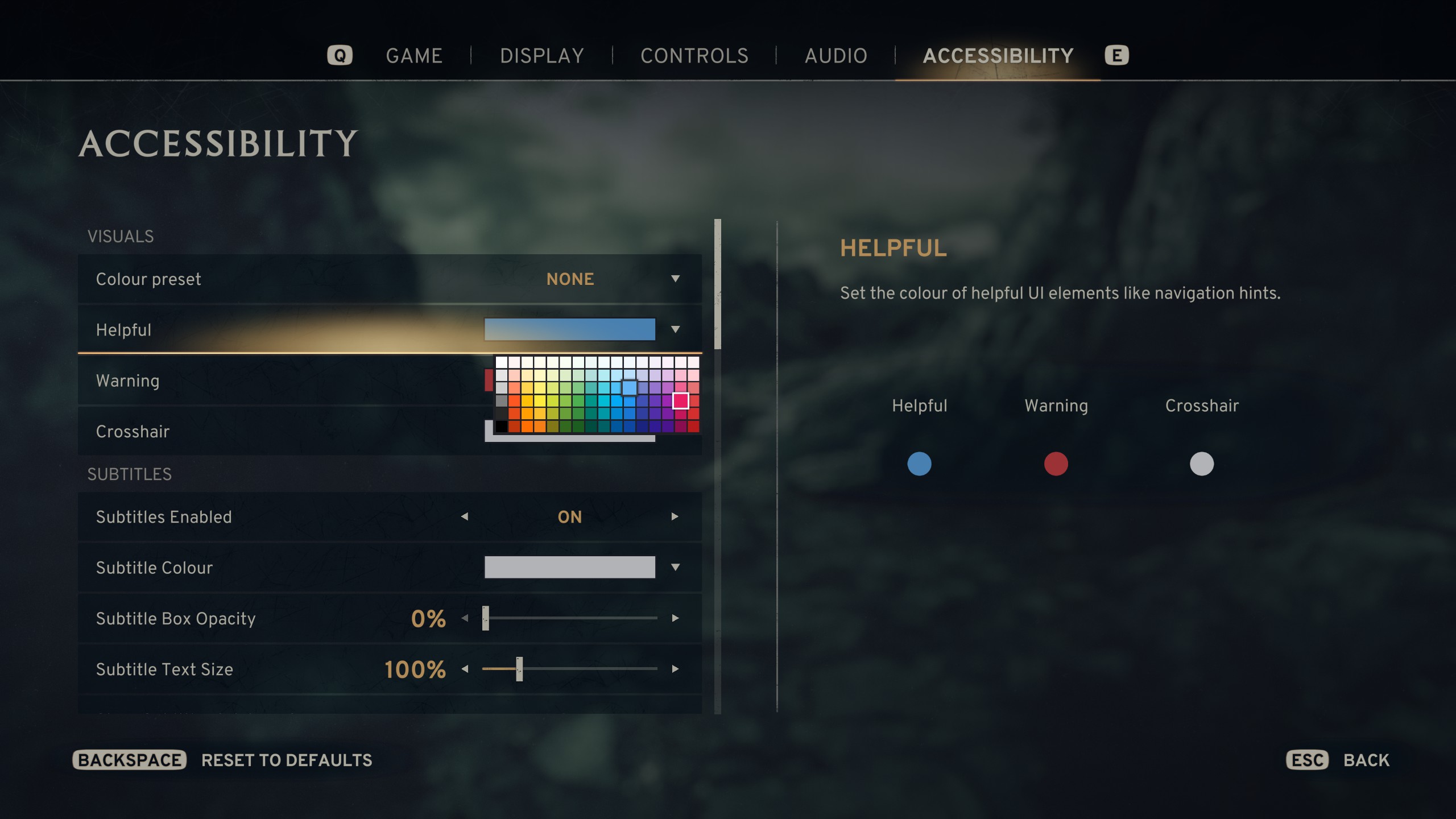
Interaction Cues
To give players with low or no vision more agency, we have introduced an option to have audio cues for basic interactions in the game, such as opening doors and stealth takedowns.
Cognitive
Navigation Assistance
In Atomfall, you find yourself navigating an unknown world where you will often feel unsure of where you've come from, or where you are going. However, to help players that may need a little extra assistance or guidance, we've provided accessibility options to toggle visibility of Waypoint Markers and Compass on the HUD.
Lead Hints
One of Atomfall’s most interesting features is its lead system. Within this, you collect stories and clues as you piece together information that leads you to your next location. One of the features that we've introduced is a hint system for these leads. When the system is activated, the hint gives you a short, clear reference for what the lead is talking about and where it is hinting for you to go. This is intended for players who might find the detective nature of the game overwhelming, or those who want to reduce the reading in the game.
Stamps (Accessibility By Design)
Atomfall’s maps are large and full of things to explore. Our Stamps feature allows players to mark locations on the map using eight different icons.
Motion Sickness Support
Atomfall will feature a suite of options to help support players who experience motion sickness, including Camera Bob, Camera Shake, and Camera Sensitivity. We also provide FOV slider from 50 to 120 degrees, and an option to set an FPS cap at 30, 60, 90 or 120 frames and a toggle for Motion Blur. We’ve introduced an option to adjust Recoil & Sway of ranged weapons, to help steady the player camera if needed.

Pausing Options
We provide options to pause the game during full-screen menus and during pop-ups. These can be enabled independently of each other and allow players to process tutorials or use their menu without time pressure.
Playstyles
Atomfall will provide presets for Playstyles. This allows players to adjust combat, survival and exploration options in the game to build an experience they enjoy. Alongside the Playstyle presets, Atomfall will allow advanced options for fine-tuning of the experience.
Audio
Active & Background SFX Sliders
Atomfall will feature separate sliders for active sound effects and background sound effects. This will allow players who are hard of hearing to be able to prioritise important sound effects over less important ones, ensuring they are better equipped to receive the feedback they need to play the game.
Sound Effects (Accessibility by Design)
Atomfall features a wide range of audio cues for each unique pick up, action, and enemy, helping players to more clearly gain information through audio.
Enemy Icons
Atomfall includes enemy icons as an option feature which displays icons above enemy heads when they are in different states of threat. These icons hug the edges of the screen when enemies are behind or to the side of you, to give extra visual feedback of enemy positions.
Other Important Notes
There are no plans for Menu Narration or Audio World Navigation in Atomfall, and we expect that some players will best experience Atomfall through co-pilot. There are no plans for Closed Captions for sound effects, though we will have clear subtitles and have considered visual feedback where possible.
More Information and FAQs can be found here in our help centre.